As i previously mentioned, hard drives are prone to mechanical wear, and break down, when a drive fails it will be unable to spin up, move the heads in place, and make loud grinding scratchy noises and clicks, all signs of a dead or dying drive, and only hard drive forensics can help you in such case, this is not a guide to revive dead hard drives. This guide assumes you have full backups of your data.
DEFRAG VS REPAIRING SLOW/BAD SECTORS
In our daily computer use, we want our data written onto our hard drive in a single line, so that later its read in the same speedy fashion, the reality is that in order to provide read/write performance, big data files are laid and fragmented all over the hard drive, leading to a certain degree of delay when we request the file again. A hard drive Defrag will move big files in sequential order to prevent such delays, this does NOT fix slow or damaged sectors.
SLOW SECTORS AND BAD SECTORS
disregarding mechanical aspects,a hard drives data is written to the metal platter as the head hovers and "injects" the magnetic values onto each sector, these contain a not only the 0's or 1's, there is an ERROR CORRECTION CHECK table which varies in size and complexity depending on the FILE FORMAT utilized, a healthy fast drive rarely needs access to these tables as the main value of 0 or 1 is read with out delay or problem, sometimes sectors fail to hold the magnetic data properly, due to their placement on the phisical platter and or failure of the material on that spot, and the head might have trouble understanding the data, this is when the tables come in play, reconstructing data on the fly, this can be done millions of times over and data is always reconstructed, but with a significant DELAY.
Sectors can also degrade over time to such extent, that the magnetic value is warped and unreadable no matter how much the drive tries to apply error correction, sometimes a re-write is enough to make it hold data again, but sometimes the sector is just apiece of crap and thus the birth of a BAD sector, which will damage anything put into it.
A few Slow sectors might not be noticeable, but as the drive wears and develops more , it can slow down your system to a crawl, causing longer load times, as the drive spends its day error correcting all of its data and worse, a single bad sector can cause your system to become stuck and locked up as its trying to read and access critical information that the operative system naively put there. many operating systems die everyday to bad sectors!
SOFTWARE TO THE RESCUE!
There is a wide array of software available to check and measure a drives sector magnetic health, and with a keen eye, you can spot a failing drive as well, here are some of the best programs i have come across to aid in diagnostic and magnetic maintenance!
SPIN RITE - 99% safe to use
http://www.grc.com/sr/spinrite.htm
Developed by Industry Security guru Steve Gibson, a programs that basically reads-writes-verifies each sector of your hard drive refreshing all sectors on the drive and remmapping bad sectors out of the drive, it also utilizes property error correction protocol that overrides the drive in order to scavenge data and putting it on another good sector. the program does have a treshold on what it considers a slow sector, and as you can see in the video it does NOT rid of ALL slow sectors.
Skip to 6:00 to hear another explanation of error correction check
As we find out in the video, even Steve Gibson is aware of error correction, and in my experience spinrite will NOT get rid of ALL the slow sectors, due to safety and security measurements, to keep your data intact. I generally use SPINRITE on all computers i check up, i let it scan for the few first Gigabytes for around 10 minutes, in order to check boot area and fat tables, after that i skip to Victoria for further check up.
PROS: can boot from a cd and leave it working over night, your data will be kept intact, your drive will be refreshed , rid of bad sectors and a few slow ones, works on ALL operating systems
CONS: costly to home users (90$), does not get rid of all slow sectors due to its "slow sector" threshold and safety regulations, in order to refresh your drive it read, writes inverted data, rewrites original data and finally verifies, which can take up from 8 to 12 hours per drive. slow for diagnostics
General drive health and error correction rate data
surface scan, this is taken from the install cd,
a drive like in the picture needs a good low level format!
Join me next week as we look into a few other gems of software, where things will get intricate!
until next time :D

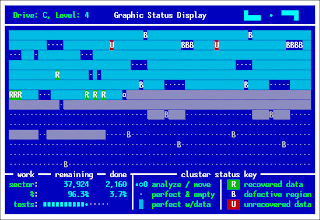
very info packed post~!
ReplyDelete90 bucks?!?!?! Why not just buy a new HD? Good information, though. You know so much about computers, I am jealous!!! :D Keep up the good work, Hento!
ReplyDeletethat was a nice advice, i thought just defrag would solve all my problems =/
ReplyDeleteYou sure know lots about your work bro.
ReplyDeletethats great info man, i been defraging thinking it would be enough
ReplyDelete@Genetics YES EXACTLY 90$ for new 2TB drive lols
ReplyDeleteMy laptop is going on two years old this october; its probably due for a job like this.
ReplyDeleteGood thing mine don't need this done to them yet.
ReplyDeleteNice one :).
ReplyDeleteWow, great info, I gonna have to try this if my harddrive slows down again! Thanks for the inside info! Follow +1
ReplyDeleteSOFTWARE TO THE RESCUE, PLEASE!
ReplyDeleteHahahah, great post =D
Cool! thanks for u info. great work
ReplyDeleteGotta include that disclaimer, for those who think it's everyone else's fault for their problems. :P
ReplyDeletethanks for advice, great post! followed
ReplyDeleteGreat tips for keeping your hard drive clean!
ReplyDeleteI use some of them myself actually, this stuff is really handy
oh i wish i'd read this a few months ago! :x
ReplyDeleteMaybe it would help to make my hard drive faster. At least I can give it try:)
ReplyDeletethank god i've found this... my hard drive is really, really slow... thanks for the info! will try to fix it.
ReplyDeleteI haven't notice that part of your hard drive guide before. This might be extremely useful - after all we all sort of forget about our HDDs and keep using them until something 'extremely bad' happens - and then it's almost always too late for help. Hento, what do you think about those companies that specialize in data recovery from the physically damaged HDDs? I.e. after drowning a laptop, magnetizying the HDD, etc.
ReplyDeleteNice info. What about this? http://www.hdsentinel.com/hard_disk_case_weak_sectors.php
ReplyDelete