Disclaimer: Overclocking often puts stress to many components such as the motherboard, the Processor, power supply and other related parts, Overclocking is often seen as a form of wavering away your warranty, the information and successful guide lines described here come from many sources and personal experience, be smart and follow the advices, venture at your own risk.
Overclocking in the past and today - Slightly Encouraged by Chip makers these days :o
Overclocking has been around for many years, what it essentially entails is to run a microprocessor at a speed higher from what it was designed to, gaining additional speed and performance. frowned upon at first, to avoid damage and scams, and now just recently used as a sales pitch!
Back in 90's Pentium processors came in a few speeds such as 66mhz 100mhz, 133mhz and 166mhz, and to make each speed increment count, you had to pay premium price tag and decide what was best for you, as by going from 66 to 133 practically meant to double your computing speed and power.
Its important to understand that not all Processors are made equal, and this mostly is due to the way they are made, Big silicon tubes are cultivated, and then cut away into wafers or round silicon discs, each one serves as a canvas where the transistors are "painted" upon by a Photolithography process, and like any optical procedure, the curing can often lead to "stronger" or "weaker" parts, even some that are broken as well.
how do you fit squares into a circle... you cant, not all of them...
The "stronger" parts, can work and function at a higher rate or clock speeds than the others, and since silicon real state is high, companies have to sell and profit from all working units, hence creating a range of speeds to choose from.
Overclocking by forcing a part over its limit - the most common of overclocks
Transistor Processors work using electricity, moving electrons trough the microscopic paths, to generate data and computation per cycle or hertz, increase the cycles and you can do more stuff per second, and as the cycles increase, you need more electricity, which creates even more heat. Processors require a certain amount of voltage to operate within a safe HEAT level, and the quality of the part, will dictate its speed, a combination of both will yield the normal max speed. Transistors LOVE VOLTAGE, but they DISLIKE HEAT, you have to COOL them properly with a heat sink.
A "weak" part can be made to perform faster by simply increasing the voltage needed to keep up with the increased clock cycles, but if too much heat is created, it might crash and even burn!
This is the most common form of overclocking, and going back to those Old Pentium 1 Parts, it was common to increase the multiplier from 1x66mhz to 2x66mhz and get a 120mhz part for free, and if it failed it was often due to needing more Voltage that increased the temperature, which the stock heat sink could easily take on, some lucky people could even go from 66mhz up to 166mhz!
 |
| Computing needs Electricity, Heat is created, Air draws heat from the metal to cool it |
But what if you took a 6 Core part and used only 4 of its cores, you would certainly find it easier to increase the speed, and dissipate the extra heat easily even if you increased the voltage as needed
Due to an overproduction of 6 core parts of the THUBAN batch and a demand for 4 core parts, AMD played its cards well and created the "960T Black Edition", originally a 6core processor its sold as a 4 core part with its multipliers unlocked and with only an slightly increased price tag over the 4 core ones. creating a wonderful consumer level overclocking chip.
| moar cores! º _º |
Overclocking the 960BE and reaching 4.0 Ghz - overclocking in paper
With a price tag of 115$, the Phenom II 960Be is widely available at this moment trough many reseller and oem channels, listed many times alongside the normal 4core 960 model, and differentiated only by the Black Edition tag, you should grab one even if youre not planning on overclocking, crafted originally as a 6 core, many motherboards can unlock and let you use the "hidden" cores, at full stock speed.With a Nominal working temperature of 40ºc to 65ºc, and a nominal voltage of 1.375, this champion can easily be over volted to 1.450 and reach speeds of 3.4 or 3.5 with the stock cooler, keeping right under 65ºc on full load but, at such temperatures we are prone to failure or degradation
These processors come with the Multiplier unlocked, meaning that the 15X multiplier can be increased to 16X or 17X, but past this the heat is unbearable and you cant go higher... unless..
Cooler Master Hyper TX3 - Heatsink your troubles away at a low price!
Cooler Master Tx3 - View product on their website! This bad boy at a low price of 30$ will easily pull away up to 150 watts of heat, in simple terms this can lower your temperature from 10ºc to 20ºc or more!
Setting up this heatisnk with the 960BE is the best you can do on a budget, even with an increased Voltage of 1.475 volts, at 3.0ghz the cores stay at a chill room temperature of 25ºc and around 32ºc on max load, talk about a serious Dissipation
Now we just take it to the next level, crank up that Multiplier up to 20X and behold!
4.0 Ghz at a frosty 28ºc - 38ºc idle - max load NOT BAD!
 |
| another success full overclock! |
(images belong to their respective owners, used and/or linked for educational purposes only, after a public google search, contact if you wish to be credited and or for removal of copyrighted material)
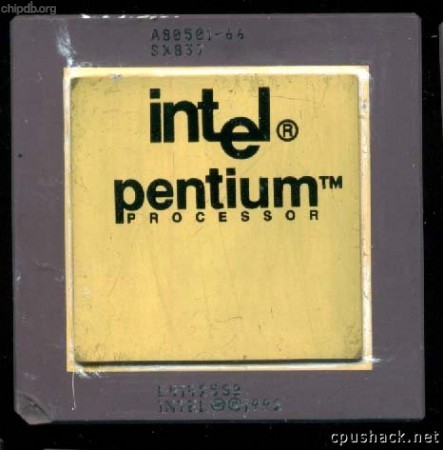


I have an I7 on my laptop and it heats as hell. But I haven't experienced any problems though.
ReplyDeleteI think I'm a bit lucky
4.0 GHz is truelly amazing! Not so long ago, you couldn't get an 'out-of-the-box' >3.0 GHz processor and now we've passed a certain psychological bareer. My only concern is: how does AMD 4.0 GHz compare to Intel processors with smaller frequency of work? When I was buying my last processor, it was very visible that the frequency of the AMD products - although higher - didn't offer higher computing power over Intel products. Anyway, I bet that for now it's more than suitable for any serious everyday task. Looking forward to your tuning tutorial!
ReplyDeleteSadly AMD has been laggin back in the "power" race, we know Instructions sets optimization and caches make for the true processing power more than herts, intel has been on a steady increment of performance with every "step" of their releases, AMD with the latest bulldozer release took a sidestep as the technology works on paper, but current operating systems cant do anything with the new instructions, supposedly bulldozer will shine in windows 8, as for how they compare a 4.0 phenom sure beats a similar priced intel, but with a few hundred more bucks you can get the I5 2500k 3.3 up to 5.0ghz with this same heatsink :c
DeleteDid not know anything about it. You have some usuful articles here. Great blog.
ReplyDeleteuseful***
DeleteCurrently i have a dual core and this is interesting me since i have some work to do in my software engineer classes. Thx for the info. Good blog
ReplyDelete