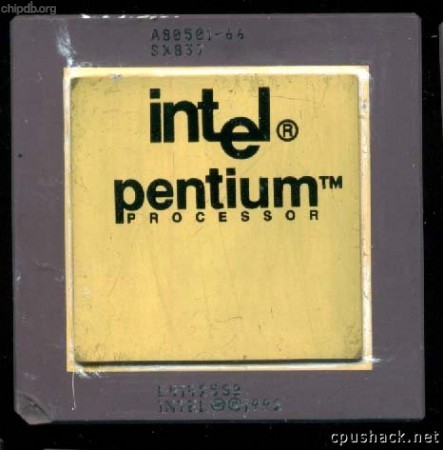Hot to make the Windows Xp /7 USB Installer to Rule them All :D - plus a pletora of test/repair programs!
Greetings and welcome once more, i have been busy with several projects, but i thought it was about time i brought the usb installer guide into full circle, since i have already shown you hot to put windows xp and or 7 installer into an Usb flash drive, and also how to slipstream all windows 7 versions into a single installer.. and this my friends will help you make your own Usb with both Windows Xp and Windows 7, a nifty tool if you find yourself installing Microsofts operating systems on a daily basis, and each with its own license i assume! :D
First of all, we are gonna need a few things so let me list them out for you :D
- 8 Gb or larger Usb Flash drive: Well a 4gb one wont cut it, and 16 gb usb flash drives can be found around for as low as 10 bucks (or even lower!) so get one ready you champ!
- Original Copy of Windows Xp home/professional: 32 bit version CD Service pack 3 Preferred, i do not know how to make a 32/64 bit version installer, but fans of xp like the 32bit version and if they need a 64bit os they would jump right up to win7 x64 so... yeah..
-Original Copy of Windows7 32/64 bit DVD : Service Pack 1 preferred, a copy of a 32bit one and a x64 they will give you all versions of each regardless of what says on the dvd (basic , home, premium, professional, ultimate) you can choose at setup according to your original cd key.
-A copy of the Ultimate Boot cd - http://www.ultimatebootcd.com/ : A Boot able Iso cd containing a lot of testing/repair software, all which are freeware (to my understanding), adding this to the Usb installer, will let you do many things such as testing memory, hard drive for bad sectors, repair them in some cases, and many more utilities, all important for a happy repair man :D
*Hirens Boot CD - http://www.hiren.info/pages/bootcd - is another Famous bootable CD, but it is known to contain a few pieces of copyrighted and even cracked software, due to this, it has a wider range of testing/repair programs but i would advice that if you choose to use this cd, then go and buy whatever program you use from it, show your support i know i have :D!
-Configure your system to view all files and folders, system files and file extensions... but seriously if youre reading this guide, you already know how to do this! (if not click here and here for microsoft info on the subject :O
-A copy of WinSetupFromUsb found HERE or in my guide here
-A copy of Win AIO Maker Professional tool found HERE or in my guide here, if you wish to make a Win7 All in one installer
Preparing the Installers - get ready to copy files and make Isos!
WinXp -Slap your Windows Xp original CD into your drive and copy its contents to your hard drive, for simplicity i recommend you to put in a folder such a "c:\winxp", just grab all the files from the root and copy them over, leave them there for later :o
Windows 7 (single installer)- This is where you decide if you want a simple Windows 7 installer 32 OR 64bit version, if you wish to only use one single version then just copy the desired version DVD to your drive, again to something simple as "c:\win732" OR "c:\win764", in a world of more than 4 gigs of ram Win7 32bit is kind of useless.. but if you want BOTH then...
Windows 7 All in one installer - you will then have to follow my guide HERE , its easy, its simple, there is even a simplier way to do it, you create an ISO image of your WIn7 32 bit DVD and another of your Win7 64bit DVD, and then use the programs "AUTO AIO" button, where it will ask for the respective ISO images, then click build and it will build a single All in one Installer ISO image "Windows 7 AIO.ISO", No hassle, no configuring, just quick and to the point Badaboom!
Proceed to place your Windows 7 All in one files in "c:\win7aio" or extract the easily created ISO into a folder with the same name "c:\win7aio".
You Are Ready to go! - Time to get them all into your flash drive :D
If you have been following along, you should have the following folders on your drive
c:\winxp <- containing the contents of your winxp cd
c:\win732 or c:\win764 <- contianing the contents of its respective win7 dvd if you want a single installer
OR
c:\win7aio <-- containing the extracted contents of the easily created "windows 7 aio.iso", or the files dumped by the "Win AIO Maker Professional tool"
With Everything in Place its time to head put it all together with the use of WinSetupFromUsb found HERE Just follow the steps in my guide here to prepare the USB drive, while formatting choose FAT32 if you want to use the ultimate bootcd or hirensbootcd as it requires it to function properly.
If everything has gone smoothly, the program should look like this, the windows 7 section here points to an All in one installer folder.. use c:\win732 or c:\win764 accordingly if you chose to only use one of them...
It will copy files.. over 5 Gigs of files..it will take a while , just let it go, do not cancel, and wait until a button pops up saying "DONE"... congratilations you have a Windows Xp / windows 7 all in one USB Installer :D
Adding Bootable Isos/Utilities to the Usb Boot Menu - Editing Menu.lst
To add Iso images to boot into, such as ultimateboot cd or Hirensboot cd, we need to place the iso files of our utilities in the root folder of the flash drive and edit the file Menu.lst in a text editor, then we need to add a few lines and commands for it to appear on the boot list, dont worry, i have the templates for them :D, make sure to first make a back up of the file!
- title Start (name of program) from partition 0
map --unmap=0:0xff
map --unhook
root (hd0,0)
map /iso.iso (0xff) || map --mem /iso.iso (0xff)
map --hook
root (0xff)
configfile /grub4dos.lst || chainloader (0xff)
map --unmap=0:0xff
I hope this guide helps you stream line your work and spend more time having fun, than looking for your scratched cds.. and as always support software developers!
See you next time :D